We feel it is fair to say that a startup business is incomplete without a functioning website. With people conducting more and more of their lives on the Internet, you’re not actually reaching to your customers if you are not online.
And to create a strong and successful online presence, you don’t have to break your bank. You can create a fully-functional and aesthetically pleasing website easily within your budget even if it’s just $500.
How can you do that?
This is exactly what we are going to discuss in today’s post: 5 simple tips to tell you how to get your start up website up and running without going bankrupt.
The first of those tips takes care of the technical stuff for you:
1. Domain, Hosting, Web Development
The major part of your web building budget will go here. So this is the phase where you have to be the smartest. Look for the cheapest and most effective web building options the Internet has to offer you. WordPress, SquareSpace, Shopify, and even custom web design – all these online web building platforms offer extremely affordable and comprehensive packages for new entrepreneurs.
These services will take care of all the technical ground work for you. You’ll be able to register your domain (domain is your website address, the part that precedes the dot-com), host your website data on a server to ensure 24/7 web access, and develop and design a website that suits all your business needs.
Domain registration doesn’t cost much. The biggest domain registrar, NameCheap.com offers domain registration starting from $5 per year (and they often have domain name sales!).
When it comes to hosting you can get anywhere from $3.99 to $120 a month (charged on yearly basis) depending on the provider and whether or not you use simple shared hosting or cloud based servers. But try to get a web building package that will have hosting included, so you don’t have to worry about that. You’ll only have to pay the total package fee.
At NavaWeb, we provide 1 year free web hosting to all web design clients, whether you use one of our template kits or get a custom designed website.
Using the templates and themes that are included in your chosen package, you can then search and look for a design that closely resembles the business vision and characteristics you have in mind. Depending on your budget and your tech-ability level, you can customize the website and make it more unique. This design will decide how your website will look to your audience, so do a good job with it.
What’s next?
2. Design a Great Business Logo
It’s an absolute must. To get your website up and running, you also need a logo design to make your brand pop and be unique. A logo is the most noticeable part of a business. The image of the business you want to extend to the audience, the feelings you want it to evoke, all of that is achieved through an effective logo.
Since a business logo shoulders such an important responsibility, you have to make it certain that it captures the whole essence of the brand, and conveys it perfectly to the people. Creating such a logo can also be done a budget if you use an online logo generator, but we recommend hiring a professional if you have a bit of a budget.
With various logo design making tools and platforms available online, you can browse through an unending stream of suitable options, and pick one that resembles most closely to the message of your business.
At NavaWeb, we can design a custom logo or branding package for you, at an affordable price. Get in touch for more info!
3. Keep Your Content Fresh
Content is king, and it is the key to help you get noticed because that’s the area that you can excel and be authoritative in. Make sure it is ready and posted regularly. This content includes all the blog posts that need to go up, all the links, product descriptions, images and videos etc.).
The highest quality content should go live first, and then the rest. But make sure you’re not posting any sub-par material. It will not only hurt your Google rankings but will turn off your visitors too in no time. Pay attention to the tone of your copy too. It should not be too sales-y, keep it authentic, real, and relevant. Also come up with a content plan: which post will go when, and how many should go on daily and then weekly basis, and so on.
If you’ll be operating an online store, you need to be careful that all your product details are ready and updated. Have a queries response system in place before you launch the website. If you have done all this planning, you will provide your website very solid grounds to start on. And it won’t cost you a penny. Just a few nights’ sleep.
4. Pay Attention to Conversions
As an entrepreneur, you need to distinguish yourself from you rivals swiftly and efficiently. One sure-fire way to do that is to pay attention to small but critical details such as conversions through Call-to-Action buttons, email marketing, and strong SEO.
Make sure that your Call-to-Action buttons are placed on strategic places on the website. Any feature of your products or your business must be prominent and highlighted effectively. For example, if you are offering a ‘credit-card free registration period’ make sure it is placed near to the Sign-up button. So people can be aware of the perks you’re offering.
Forms are also an essential element of any website. You will need forms for sign up and sign in, and also for email lists. Make sure your forms are simple, have limited fields to fill, and are clear about what action you want the user to take. Do you want them to sign up to emails, or to subscribe for a trial period, or be notified for when a new post is uploaded?
If you will be running an e-commerce store, ensure that necessary SSL certificates are in place. These certificates are needed for the security of online payments.
Similarly, be clear on the importance of SEO. Search Engine Optimization are techniques to make your content optimized in such a way that Google ranks it higher in search results. You won’t have to learn the whole of SEO, most packages come with this service built-in, but it is always a good idea to know the basics.
5. Market and Launch Your Website
Your website now complete, logo prepared, and content ready, what’s left is a strong and proactive strategy for marketing (including digital marketing) to effectively launch your website. A strong and robust marketing campaign will let people know that you’re arriving and what you’ll be bringing for them.
You can start with a ‘coming soon’ page. Your web building platform will guide you towards a plug-in that lets you install a pre-launch page. Remember to add a ‘Sign-up’ button on that page so people could be notified when you launch. Create a Facebook page or group where you interact with you audience, and build your credibility as an expert in your field.
On the launch day, make sure you are active on all your social media. Some of the social media that you should definitely have as a business are Facebook, LinkedIn, Twitter, and Instagram. Engage with your audience and answer their questions.
If you need to market your website even further, NavaWeb can help with Facebook Ads services – we believe strongly that this is one of the best paid ads platform out there!
Two Bonus Tips:
Test the website.
All the technological finesse you’ve installed on your website or the artistic brilliance you’ve shown in the design will go to complete waste if site crashes on launch day.
To avoid it at all costs and become absolutely certain that it’s working in top condition, go fully obsessive on testing. Test everything. Every button, every link, every image, every word. Ask you family and friends to go on the site and see how everything works. Use online website checklists to make sure you haven’t missed anything.
Don’t forget about website security + updates!
If you’re using WordPress (which is what we at NavaWeb work with and recommend to all clients), then it is important to keep the website updated and secured. Download our Complete Website Maintenance Checklist so you can keep your website in tip-top shape!
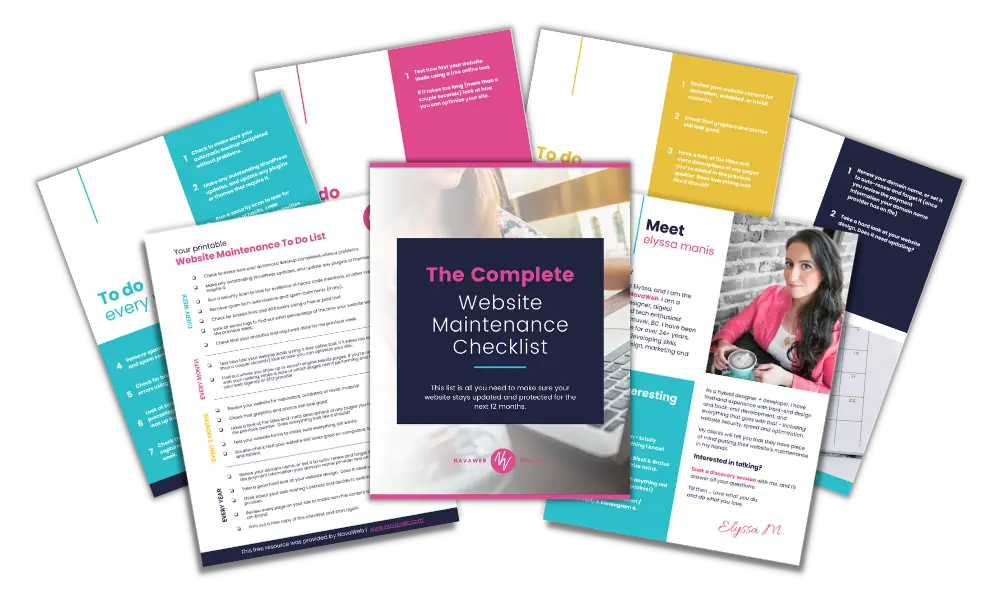
And if you need added peace of mind, we also offer monthly WordPress Care Plans where we take care of all the updates, testing and backups for you! Get in touch if you’re interested.
So there you have it. All the five tips (plus a bonus!) to help you create an awesome business website. If you find another great trick to creating a great site on a budget, let us know. We’ll add it to the list.
Author Bio
Anne Sherman works as a freelance content writer, by providing quality and SEO optimized write ups to help boost their ranking as well as appeal to their customers. She likes to spend her time at the library reading or playing cross-word puzzles.
Affiliate Disclaimer: some links in this article are affiliate links, and if you purchase a product or service from the referred website, we make a small commission – just letting you know!